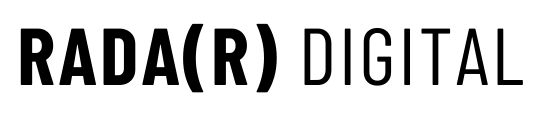A content calendar is a written document, usually a spreadsheet, that outlines the who, what, where, and when of upcoming content. It can streamline your day-to-day posting and help keep a campaign running smoothly.
If you own a blog or run a social media page then you likely want to stay organized. If there are a lot of moving components in a campaign than you’re likely to forget a few things.
Basically, a content calendar ensures nothing falls through the cracks. It can also help you collaborate with a team, along with give you an overview at a glance so you don’t oversaturate your channels.
Create The Calendar
A content calendar is not a complex thing and doesn’t require a lot of technical knowledge to create. There are even a number of paid tools out there that can do the job for you.
But if you’re looking to save a couple dollars, here are my suggestions:
- Open a fresh Google Sheets file and create a 12 month calendar using additional sheets
- Create a legend that indicates content type (blog post, social media post, reel, etc.)
- Do a brain dump of anything and everything that could be content – think educational, informational, promotional, and personal
- Determine your posting cadence – how often will you post and when
- Use your ideas to fill in as many dates across a one year span as possible – but I leave some room for flexibility since things can change quickly in the digital marketing world
- Add in all the holidays – these can be static social media posts

Consider all the messages you want to share throughout the year. It may help to look at some competitor pages to see what they are posting and what’s working for them. Then replicate it in your own style!
Your content calendar can contain as little and as much detail as possible. Maybe just jot down the title of a blog post or write the entire body copy for a social media post. This is up to you.
If you work on your own you can keep your content calendar as simple as this, but if you work on a team of 5+ people you want a document that everyone can understand. In the case of a team, you content calendar will look less like a calendar and more like an actual table that includes more specific columns like URL, platform, status, roles, and so on.