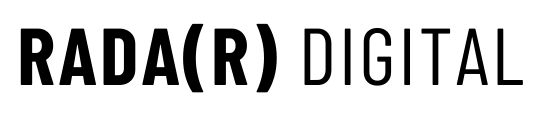If you have ever had trouble setting up a new account on a social media platform, know you are not alone. This is something that many small business owners struggle with. Creating a business account is a bit different than making a personal account. To help you out I put together a how-to for the two most popular platforms: Facebook and Instagram.
HOW TO SET UP A FACEBOOK BUSINESS PAGE
- Sign in to your personal Facebook page
- Locate the plus on the right side of the header, from the dropdown choose ‘Page’
- alternatively, you can just visit: facebook.com/pages/create
- Fill out the required business information
- use the description area to add a short blurb about your business
- Choose ‘Create Page’
- That’s it!
Pro Tips:
- Fill out the about section
- Add links to relevant sites
- Ensure the message button is active
- Double-check your contact information
- Update access and permissions (pages roles: admin, editor, and moderator)
- Use an appropriate profile and cover image (cover images are a great place to show an aerial view, street view, or wide-angle shot of your facility)
HOW TO SET UP AN INSTAGRAM BUSINESS PAGE
- Open the Instagram app and navigate to your personal page
- tap the hamburger icon in the top right and select ‘Settings’
- Scroll to the bottom and choose ‘Add Account’
- From the choices pick ‘Create New Account
- Enter your businesses name as the user name
- should be the same on all platforms
- Choose a password
- Tap ‘Skip’ on the next couple steps that ask to connect to Facebook and your phone contacts
- Add a profile picture
- ideally, this would be your logo
- Go to your personal page and tap on ‘Edit Profile’
- Fill out the profile information
- Got more than one landing page to direct potential customers to? No problem, read this piece about creating a link landing page specifically optimized for Instagram
- Tap ‘Done’ to save
- Go back to ‘Settings’ (hamburger in the top right corner)
- Scroll down to ‘Account’ and then again to ‘Switch To Professional Profile’
- Choose the category that best describes your business
- Select ‘Business’
- On the next screen, you will be asked to connect Your Facebook business page
- You’re good to go!
You’re are now ready to start posting on the two most popular social media platforms. Social media is a great tool to discover and connect with customers. If not already, it should be something that your small business embraces and views as a part of the regular marketing routine.
Business already on social media? Learn how to get to know your audience on a more personal level and boost engagement all over the social media landscape.