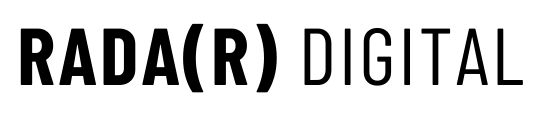Social media management tools exist to simplify and automate much of the work. This means you can use social media as a business without having a team. The best part most of them are free or offer a free tier so you can continue to improve your freelance workflow without breaking the bank.
Take advantage of these tools to improve and streamline your social media content strategy.
Here are some recommended social media management tools:
Business Suite: If you only manage Facebook and Instagram pages, then I highly recommend Business Suite. It comes with all the features you would expect from a paid management tool, but it’s completely free.
Expect full post scheduling, community management, ad management, live metrics, and more.
Hootsuite: Hootsuite allows users to manage multiple networks including Facebook, Instagram, Twitter, LinkedIn, Pinterest, and YouTube. The platform includes post scheduling, ad management, community management, and analytics. Keep in mind some of these features are only available with paid plans.
Recently the people behind Hootsuite thought it was a good idea to reduce the number of scheduled posts included in the free tier completely changing the game for freelancers and forcing those on a budget to find a friendlier platform. See above — Business Suite.
Later: Later allows users to manage multiple social networks, however, the platform’s main focus is Instagram. The tool’s key selling point is its full calendar view the encourages a more aesthetically pleasing grid on Instagram.
BONUS:
The following are not specifically social media management tools, though they have capabilities that can help a small business owner boost their social media presence.
Canva: Canva is an online drag-and-drop graphic design tool. It comes with templates and graphics that make it easy for anyone with no knowledge of graphic design to start creating beautiful social media graphics. Canva can also be used to design presentations, printed materials, and more.
Linktree: If you’re on Instagram, you have probably read ‘Link in bio’ before. This popular phrase tells users to visit a bio to then click on a link that will (hopefully) redirect the user to a relevant landing page. But what if you have more than one page you want to direct followers towards? In comes Linktree.
This tool allows for multiple links to be housed on a single page accessible from a single link (perfect for Instagram). There are a few drawbacks, such as limited customization and lack of analytics unless you pay for a premium plan. If you own your website, you can get around this by building a link landing page of your own.
Google Drive: Finally, my most recommended tool for anyone in the digital space — Google Drive. Sure, you can keep all your precious data on an external hard drive and regularly remind yourself to transfer files; but you could also use a secondary online drive that is accessible wherever and whenever. Google Drive also allows for collaboration so you can share folders with clients and colleagues easily without having to bog down anyone’s computer. I suggest using both an online and external drive if you have a lot of files you want to keep safe.