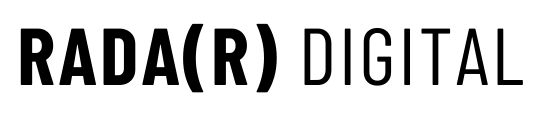Why do I need social media management tools? Wait, isn’t social media already a tool? True, but managing multiple pages can be time-consuming and stressful. With the implementation of additional tools to automate and streamline much of the work, you can focus on the important stuff — creating great content.
Many social media management tools offer a free tier so you don’t have to invest anything more than your time when you’re working on your small business’ social media presence. Take advantage of these tools and boost your following, improve your feed, and grow your brand’s recognition across the social media landscape.
Here are the social media management tools that I recommended:
Meta Business Suite
Prices: FREE
Description: Facebook’s newest addition, Meta Business Suite, is a fully loaded Facebook and Instagram management tool that allows users to save time, stay up to date, create connections, and see results in real time. Although Facebook has other apps that have similar functions, this app covers many of the important ones in a single place. The tool integrates messages, comments, analytics, ads (past and present), posts, and more from the two most popular platforms.
Unique Selling Point: It’s free forever. Facebook is also working on making Business Suite the main interface for businesses of all sizes. Business Suite has seen numerous updates since its launch and is not likely to stop until it incorporates features from the most popular paid management tools.
Later
Prices: Free, $15, $25, $40
Description: Later’s main focus is Instagram, though it does have the capability to push posts to Facebook, Twitter, and Pinterest. This tool allows users to schedule, analyze data, and maintain a media library of assets.
Unique Selling Point: Later’s main selling point is its content scheduling capabilities. Later features a full calendar so you can see all of your posts at a glance. You can also drag and drop posts to reschedule and create an aesthetically pleasing feed.
Buffer
Prices: Free, $15, $99, $199, and $399 per month (with a 14-day free trial)
Description: Buffer allows users to schedule posts on multiple platforms, engage in community management, analyze metrics, and take part in team collaboration.
Unique Selling Point: Buffer offers a very clean dashboard, so users don’t become overwhelmed from too many options.
Hootsuite
Prices: Free, $49, $129, and enterprise pricing (with a 30-day free trial)
Description: Hootsuite is probably one of the most popular social media management tools, used by freelancers and large corporations all over the globe. This tool will allow you to schedule posts on all of the major social media platforms. You can also analyze metrics and determine your social ROI, keep up with community management, and run ads all from one place.
Unique Selling Point: Hootsuite’s best features include being able to monitor multiple accounts and keywords, integration with over 35 social networks, and the ability to bulk-schedule social media posts.
BONUS:
The tools below are not considered social media management tools, though they have functions that can improve a small business’ social media presence.
Canva
Prices: Free, $17, $200
Description: Canva is a content creation tool. It allows those without a background in graphic design to easily create beautiful and on-brand content for social media, presentations, infographics, flyers, and more. Canva also allows for team collaboration if in a paid plan.
Unique Selling Point: Canva comes with templates so you don’t have to be a graphic designer or even creative. You can also save a lot of time bulk creating content in Canva.
NOTE: There are drawbacks to using Canva for everything including but not limited to becoming lazy, creating homogenized newsfeeds, and potential print issues.
Linktree
Prices: Free, $6, and enterprise pricing
Description: Linktree is commonly used in Instagram bios as a way to feature more than one relevant URL. This allows businesses to use the phrase ‘Link in bio’ freely without having to constantly update the link in their bio. When the Linktree link is clicked a person is taken to a landing page that features multiple links.
Unique Selling Point: Linktree is extremely easy to set up, as well as adds a sense of professionalism to a page.
PRO TIP: Make your own link landing page and own your data!
There are many more social media management tools out there, mainly meant for large organizations and corporations. They also tend to come with much larger monthly fees.